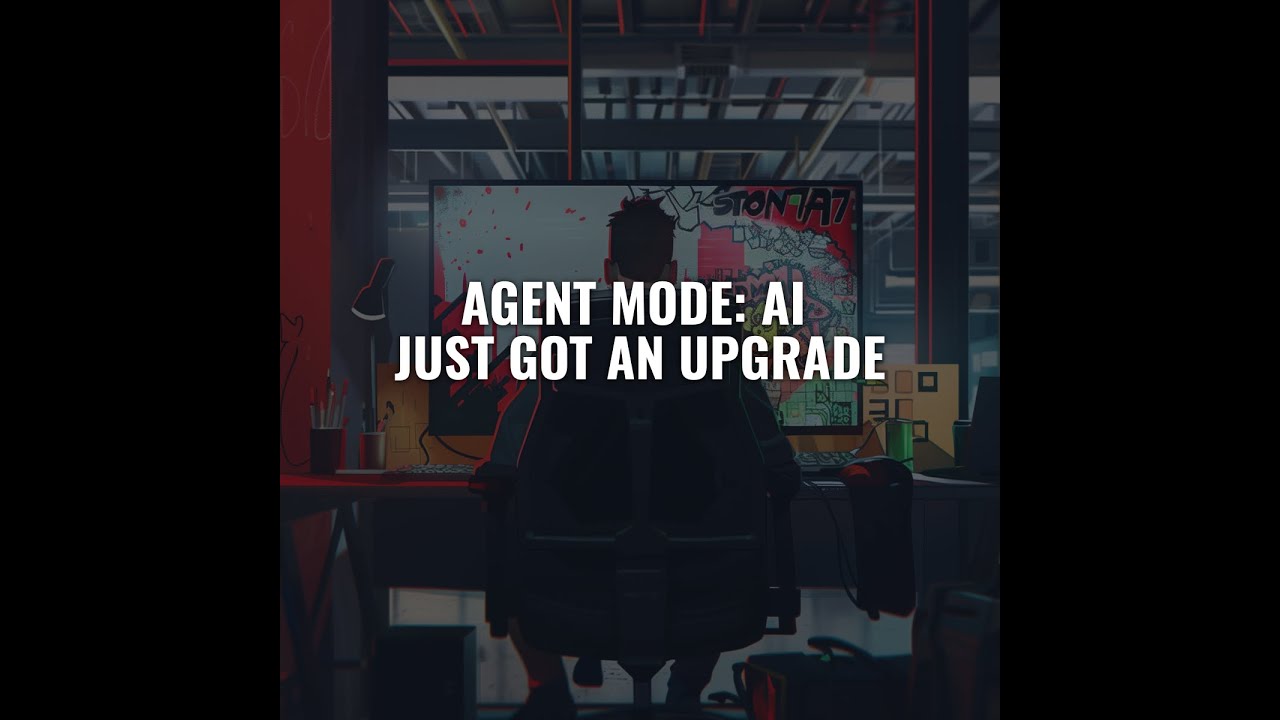🔍 Introduction: AI’s Next Evolution
For the past year, we’ve been getting used to AI answering our questions, writing our content, and helping us brainstorm ideas.
But now?
AI is starting to take action.
With the rollout of Agent Mode, OpenAI has quietly introduced a new capability to ChatGPT that has massive implications for how business owners, marketers, and operations teams will use AI going forward.
In this post, we’re breaking down:
- What Agent Mode actually is
- What makes it different from “regular” ChatGPT
- Why it matters for your business
- What to watch out for before rolling it out to your team
Let’s dive in.
What Is ChatGPT Agent Mode?
ChatGPT’s new Agent Mode is like giving your AI its own virtual computer.
That means your AI assistant can now:
- Access the web through a virtual browser
- Open and analyze files
- Use tools like code interpreter or spreadsheets
- Connect with apps like Gmail, Notion, Slack, or your CRM
- Store and recall memory across conversations
In other words:
It’s not just talking anymore—it’s doing.
Instead of responding with “Here’s how to do that,” Agent Mode lets ChatGPT go do it for you.
This marks a major shift from “reactive AI” to “proactive AI.”
How It Works
Agent Mode is currently available to:
- GPT-4o users on ChatGPT Pro or Team plans
- Enterprise plans (rolling out with custom controls)
Once enabled, users can grant ChatGPT access to tools and data sources—similar to giving an assistant limited permissions.
Example tasks it can perform:
- Conduct in-depth research across trusted websites
- Compare competitors and summarize findings in a table
- Draft presentations from internal notes or transcripts
- Update CRM records or summarize lead activity
- Auto-generate project documentation or meeting agendas
It’s like hiring an intern, researcher, and assistant—rolled into one digital agent.
Why It’s a Game Changer for Business Owners
Until now, AI was mostly about speed.
You could write faster, ideate faster, maybe automate a few things.
But with Agent Mode, AI becomes an operational teammate.
Imagine telling ChatGPT:
“Go research our top 3 competitors, list their features, pricing, and pull recent customer reviews into a spreadsheet.”
Or…
“Grab our last 5 podcast transcripts and turn them into a slide deck with bullet-point summaries.”
That’s no longer a stretch—it’s happening now.
This doesn’t just reduce busywork.
It frees up your team to focus on decisions, strategy, and creative thinking.
Limitations & Watchouts
Now, let’s pump the brakes for a second.
Agent Mode is powerful—but it’s far from perfect (yet).
Here are a few things you should know before handing over the keys:
- Execution time: Tasks can take 5–30 minutes, depending on complexity.
- Tool limits: Not all apps are supported yet. Connections may require Zapier-style authentication or custom setup.
- Learning curve: Clear, structured prompts matter more than ever. Garbage in = garbage out.
- Data risks: If your team connects sensitive tools, they need to understand the privacy trade-offs.
Which brings us to the most important piece…
Do You Have an AI Policy?
Giving your team access to Agent Mode without guidelines is like handing over the company car with no driver’s test.
We recommend every business using AI—especially autonomous tools like this—have a written AI Usage & Brand Integration Policy that covers:
- Approved tools and who can use them
- How data should (and shouldn’t) be shared
- Brand alignment and communication tone
- Copyright, ownership, and disclosure rules
- Oversight and accountability structures
If you don’t have one yet, we can help.
Get your custom AI policy
Watch the Full Episode
Want to see this explained clearly and in plain English?
In under 5 minutes, I break down:
- What Agent Mode is
- Who it’s for
- What it can actually do for your team
- Why it matters for your business
Don’t just use AI—lead with it.
🧭 Up Next: Real Use Cases in Action
In Episode 12, we’ll explore:
- Real-world use cases of ChatGPT Agents in action
- Tips to prompt and guide your Agent effectively
- How to start layering agents into your workflows
If you haven’t already,
📺 Subscribe to Brains, Bots n’ Business on YouTube New episodes every week—no jargon, no hype.
Related Links
- What Are Sandbots?
- Watch all episodes of Brains, Bots n’ Business
- Book your AI policy consult
- Next Episode: Agent Mode Can Boost Your Business