This week, Google announced that Chrome, which is their browser, will now start showing a “not secure” warning whenever their users go to a website that isn’t protected by an SSL certificate.
What is SSL?
SSL stands for Secure Socket Layer and is a process that secures and encrypts the communication between your website and users. You may have seen the little lock icon or “https://” in the address bar when you’re going to websites that do ecommerce. It’s an industry standard for any websites that are processing sensitive data like credit card information, to encrypt communication with that SSL certificate. In the past, SSL technology was used mainly on ecommerce website but nowadays as threats such as phishing, man-in-the-middle attacks and malware become more prevalent, SSL is now being recommended to be on every website out there. Google is doing their part to help motivate the industry by informing users when they’re on a website that isn’t secure and using encrypted communication.
SSL and your Business
What this means for you and your business is if you have a website that isn’t using SSL, you need to get on board as soon as possible. Not only will it help encrypt communication with visitors, and help your users feel more secure, Google said that the algorithm that they use to calculate where websites rank will factor in whether a website is protected by SSL.
Let’s protect those websites to make the Internet a safer place for everyone.