Today I want to take a quick minute to talk about some of the ways you can deal with the challenges that COVID-19 and this outbreak, and what it is presenting to your business and how you’re doing your day to day activities.
In this video I’m going to focus more about how to stay ahead and how to keep your business running in terms of your clients and your team members. Because of this need for us to be self isolating, a lot of us are having to have our employees work from home or work remotely. And this can present some challenges for businesses, where a team needs to work hand in hand and closely to get things done.
Let’s talk about some tools that you can leverage to help keep that collaboration spirit alive. The first one is leveraging some kind of video conferencing tool. There are many tools out there for video conferencing and what they allow you to do is they allow you to have these group conversations with full video. It’s almost as if you’re all sitting in the same room working together so you can meet virtually, see each other, talk to each other. Then you can also do things like, like screenshare. If you’re working on documents together or presentations together, any type of materials that need to collaborate on, you can actually use screen-sharing tools as part of these video conferencing tools. Some of the tools that I recommend are Zoom Conference and GoTo Meeting. I’ll share links below, so you guys can take a look those tools that are available to you.
Another tool I’d like you to think about is video recording tools. A number of businesses rely on having some processes in place that people know what to do, when they’re trying to figure things out. For some businesses that are not as organized, you may be used to just having people run over to somebody else and ask for help. This situation may be an opportunity for to start documenting some processes. You can start building a repository where you can have all these, how-tos for frequently done tasks within your team.
There’s awesome, amazing video recording tools, such as CloudApp that allow you to actually video record somebody performing a task on a computer with some verbal commentary so that if someone else needs to learn how to do something, rather than you reading a list of bullet points or running over and talking to somebody, they can actually just look at a video of somebody on your team that’s actually already doing the task so that there’s almost no ambiguity and no confusion on how to get things done.
The third tool to get past remote working and whatnot is shared document tools such as Google G-Suite or Office 365. Traditionally when you were using a word processor or a spreadsheet program, you had your file on your desktop and you would email it to people for them to collaborate on it or comment on and revise things and then you exchange documents back and forth. To make things move faster with everybody working remotely, take a look at G-Suite or Office 365. They offer you the ability to edit documents in the cloud, so using your web browser and the super awesome thing about these tools as you can actually edit and work on the document at the same time and see each other’s cursors, where they are and what they’re doing in real time.
If you combine that with having a conference line open or a Zoom conference call, you can actually work on documents as if you were sitting right beside each other with your laptop sitting in a conference room. These are some of the tools that are available and are very low cost for businesses that are facing challenges with their employees and team members working remotely. So just a quick recap, video conferencing tools, video recording tools and cloud document sharing tools are three great ways for you all to get past this situation that we’re dealing with everybody in self isolation and working remotely until things get back to normal. And hopefully you know what? You find some efficiencies with these tools and you continue to use them even after everything gets back to normal because there are some definite benefits to using some of these great new technological tools to help us collaborate better, work smarter, and work faster.
All the best to you guys, everybody stay healthy, stay safe, stay smart, and we’ll talk to you soon.
Tools mentioned in video listed below.
Video conferencing tools:
Video recording tools:
Shared document tools: