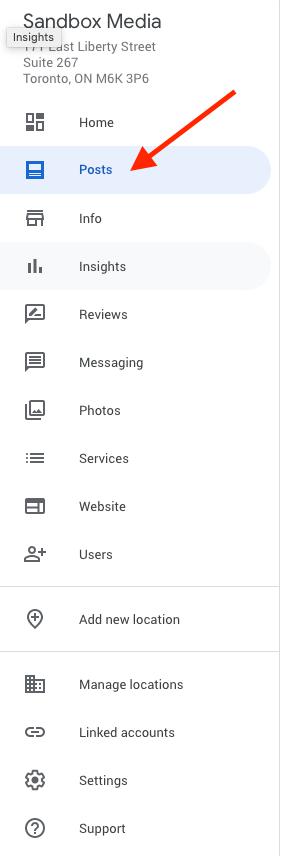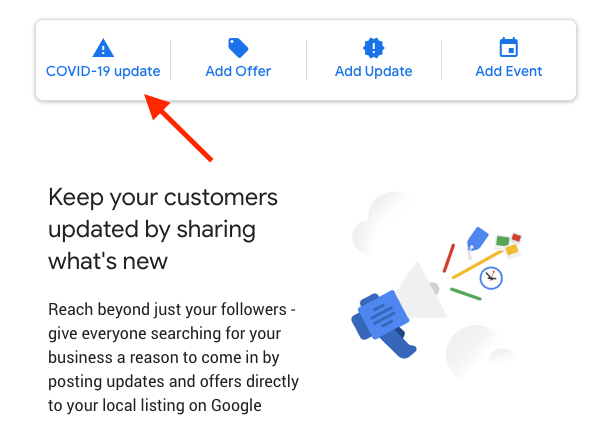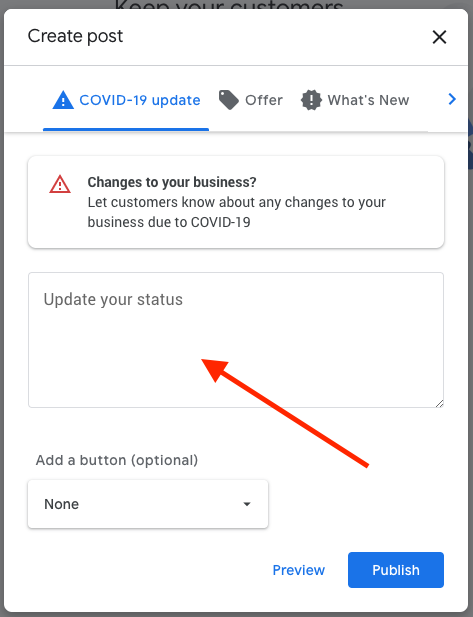Many consumers rely on Google to learn about businesses. In these times, people can be confused with what’s happening at your business. To help alleviate the confusion, you can post an update to your Google My Business listing. This is the information that users see when they look for your business on Google. Here’s an example of a Google My Business listing:
To update your business hours in Google My Business, follow these simple steps:
- Head to Google My Business
https://business.google.com/ - Click on Info
- You can post a regular update or choose COVID-19 update if you want this update to pertain to COVID-19 specifically. This category was added by Google recently to help businesses categorize updates appropriately.
- Type in your update in the field marked “Update your status”.
- Click Publish
Please note that it can take up to a few hours for your Google My Business post to be published. You can expect longer than normal delays as Google is reviewing higher than normal volumes of content updates from businesses.